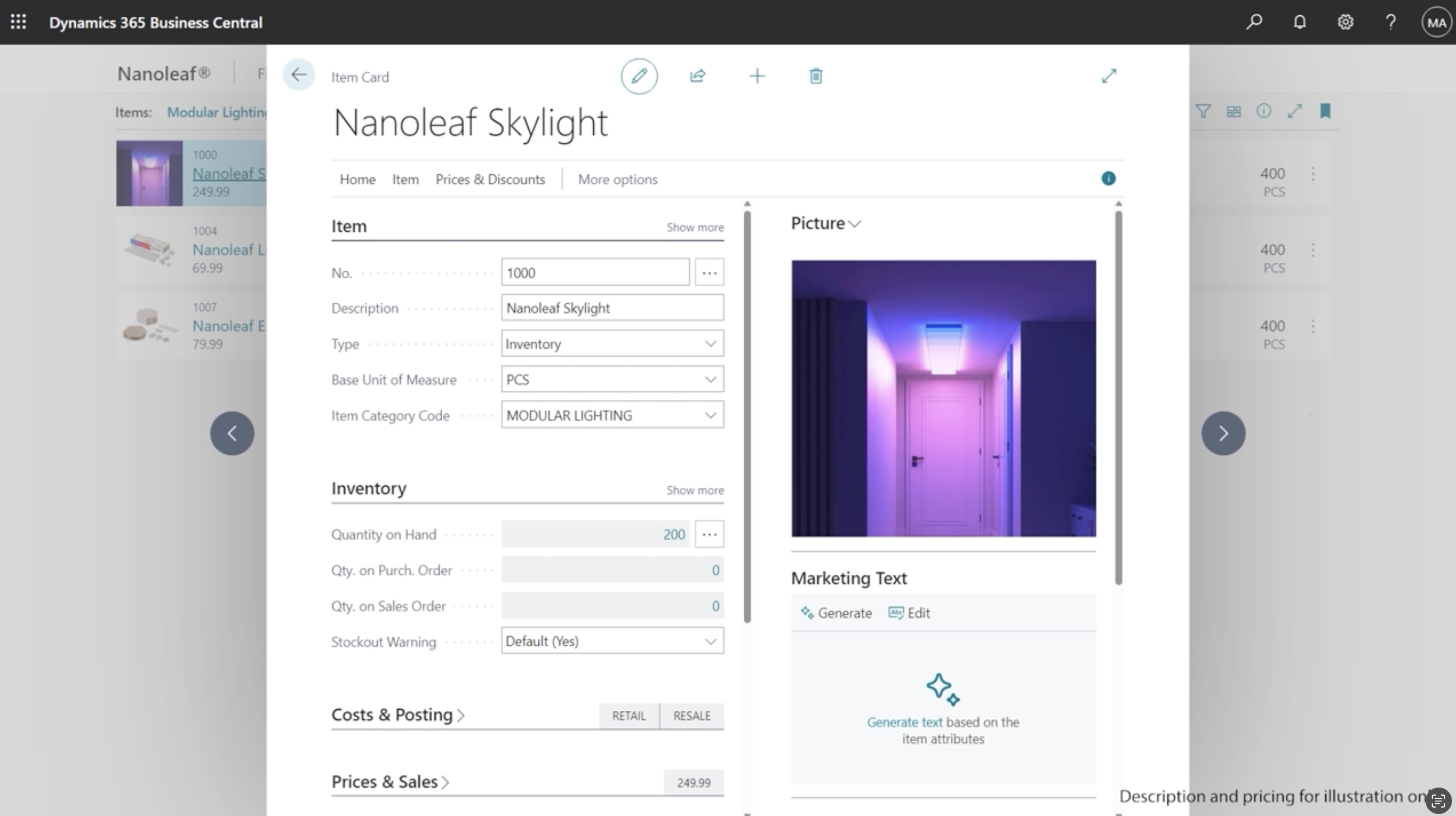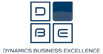Microsoft Copilot
Reinvent your business with AI Copilot
Do more and faster with an AI assistant in your applications, documents, meetings, Microsoft 365 Apps and Business Central
Microsoft Dynamics 365 Copilot enables professionals to do their day-to-day work with the help of cutting-edge AI at their side. With Copilot in Microsoft 365 and Business Central, our customers offer their employees intuitive AI tools that allow them to be more productive with less effort, without the need to become data scientists.
Discover Microsoft Copilot
Discover the Copilot features that support you in Microsoft 365
Collaborate more effectively
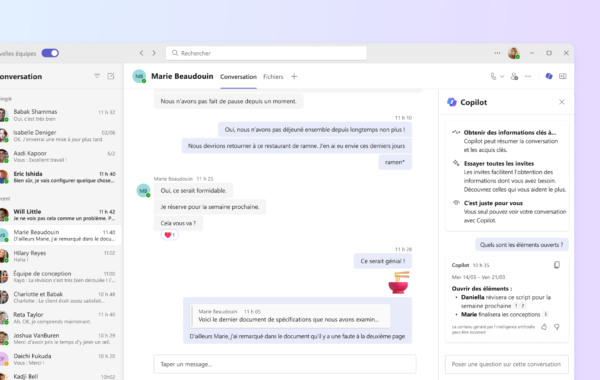
Bring all the elements together in Teams
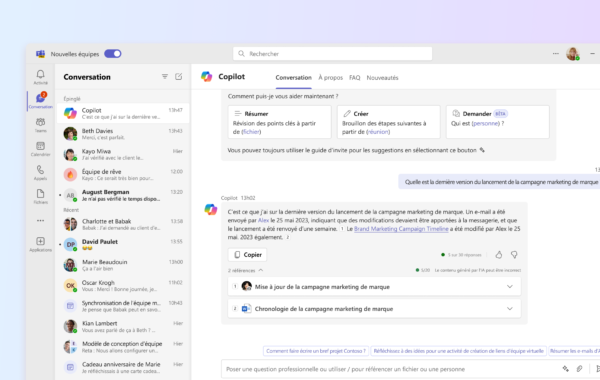
Hold more effective meetings
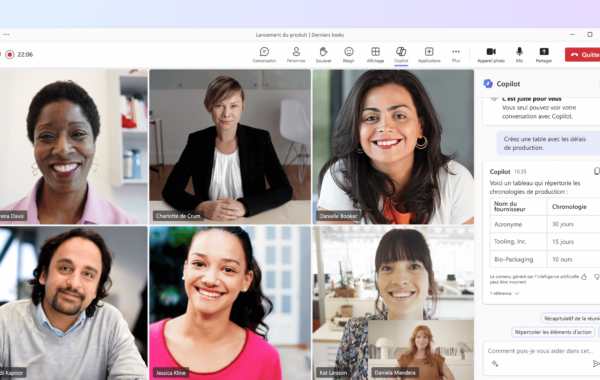
Start emails quickly
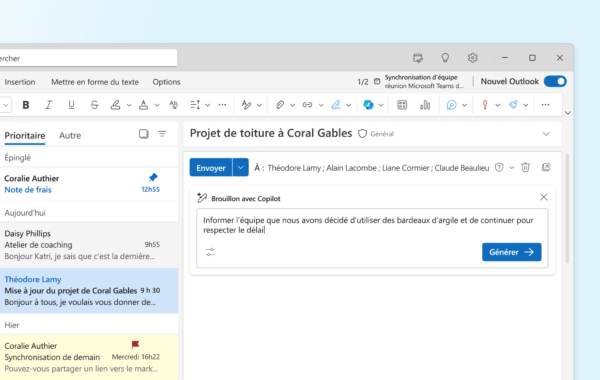
Generate summaries
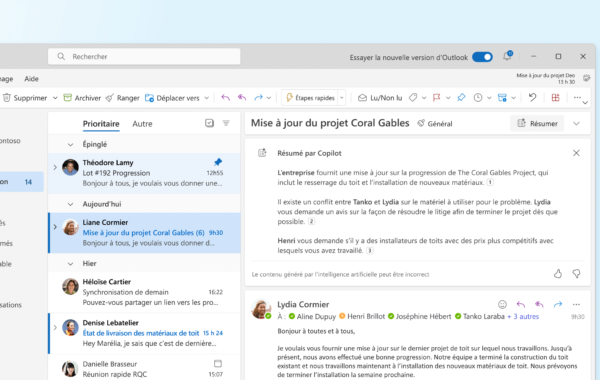
Generate summaries
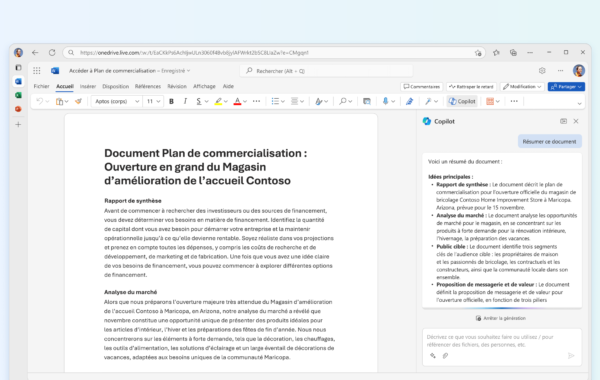
Transform your document
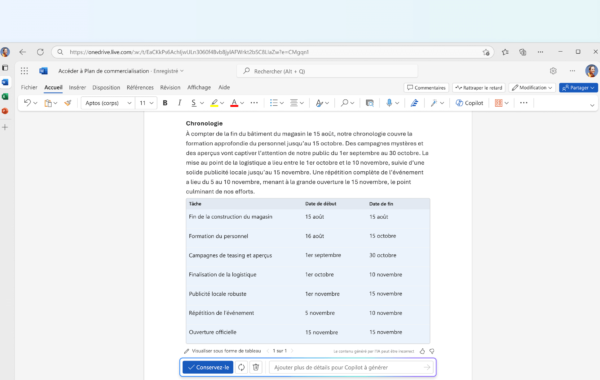
Converse with Copilot

Go deeper into your data

Focus on what’s important
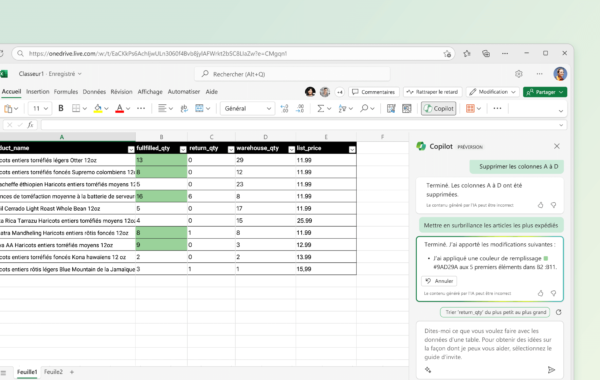
Generate formulas

Create presentations
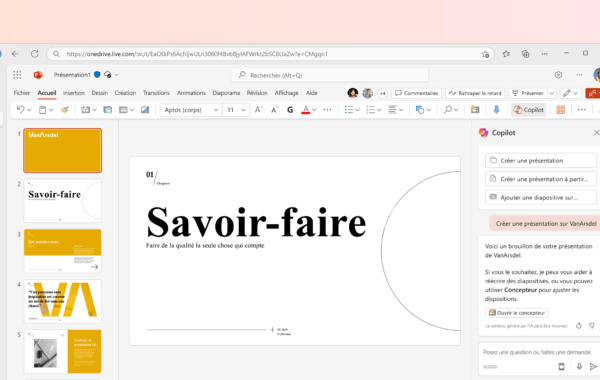
Summarise your presentations
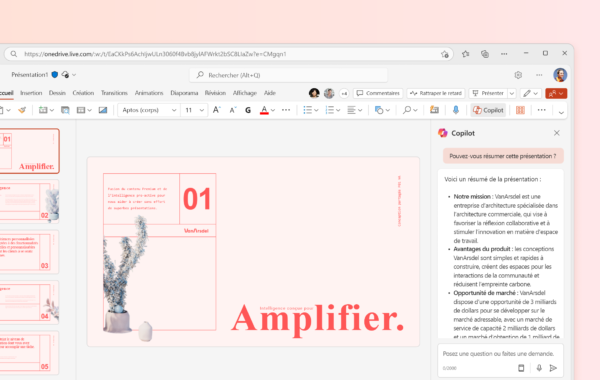
Organise your presentations
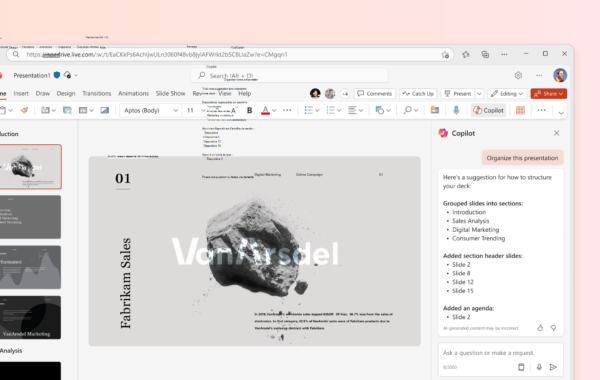
Discover the copilot features that will help you to Microsoft Dynamics 365 Business Central
Reclaim time for important work
In a small or medium-sized business, there’s often a lot to do and few people to help do it all, so it’s important to make the most of your limited resources to achieve your goals.
Conversational chat using Copilot in Dynamics 365 Business Central helps you answer questions quickly and easily, locate records faster and even learn new skills, all using natural language.
Save time and effort by accessing documents without having to use traditional menus, and by quickly integrating new users with answers to questions about how, when or why to do things.
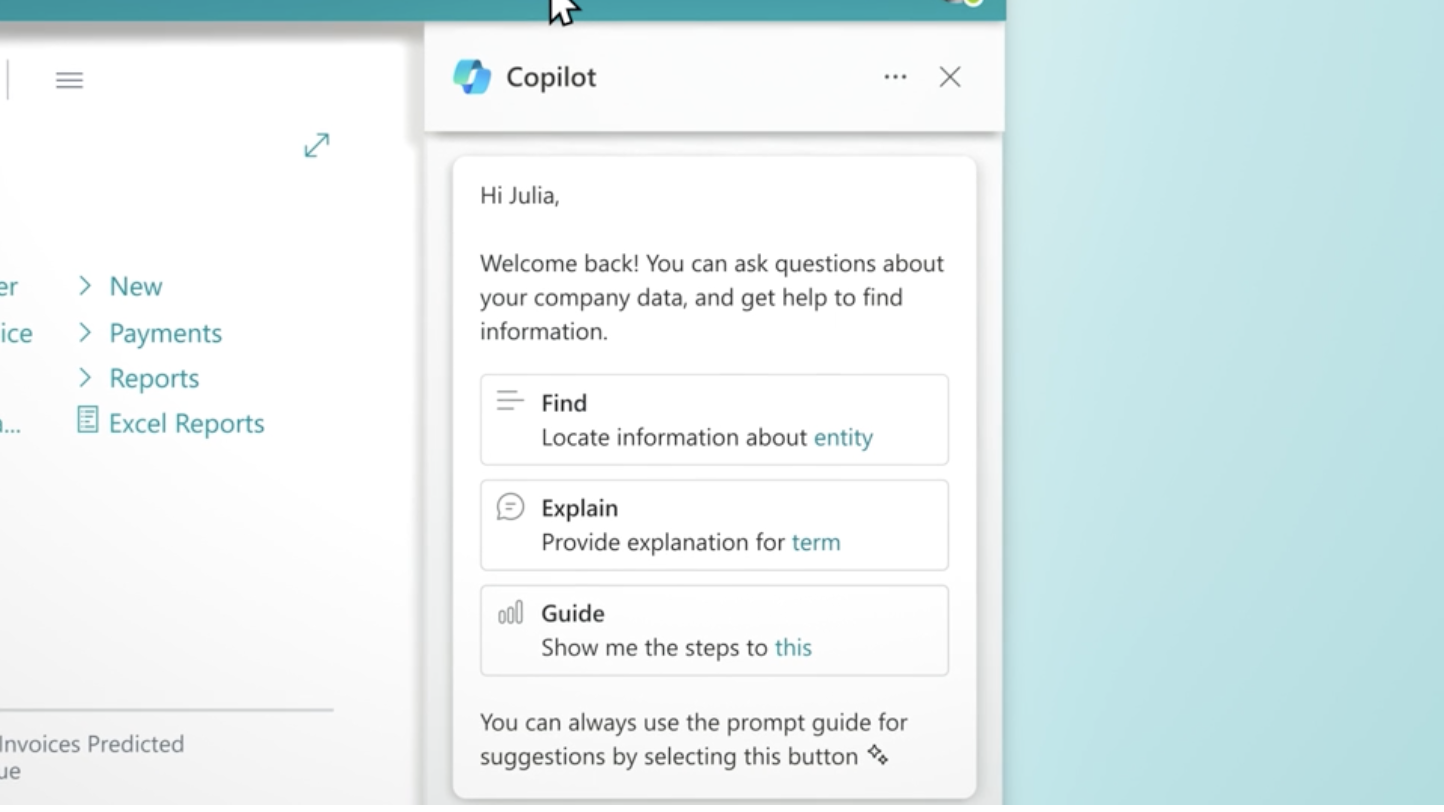
Streamline month-end tasks with improved bank reconciliation
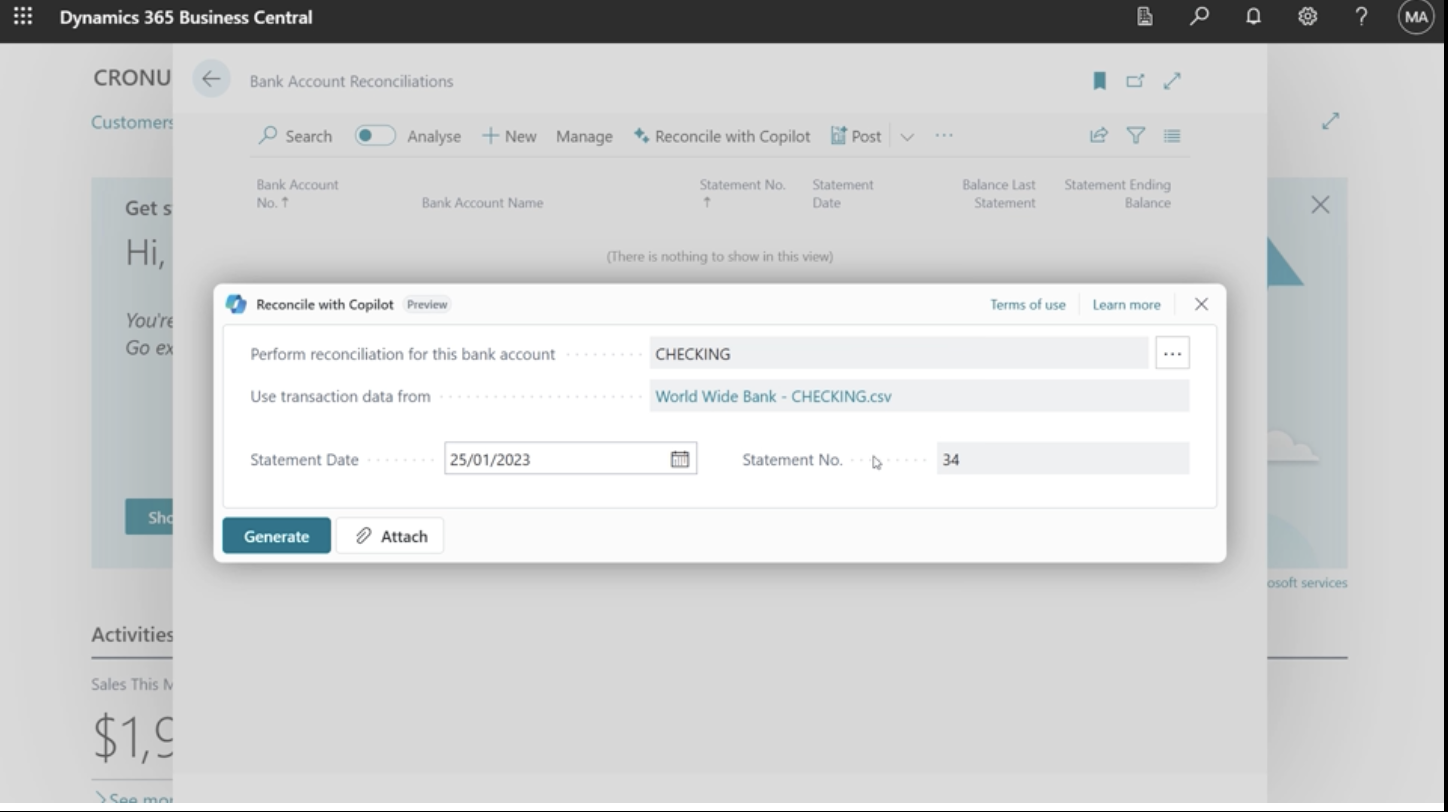
Reconciling bank statement transactions with your financial system has often been a tedious monthly chore. Meticulously matching each line to new or existing accounting entries takes time.
Now, Copilot in Business Central makes bank reconciliation even easier by analysing the bank statements you import into Business Central, matching more transactions and providing entries for transactions that were not automatically matched. By comparing and interpreting transaction descriptions, amounts, dates and patterns across all areas, Copilot can help you improve the accuracy of your bank reconciliation while reducing manual effort.
Unleash your creativity with marketing text suggestions
Business Central’s co-pilot helps product managers save time and boost sales with compelling AI-generated marketing text suggestions.
Using key attributes such as colour and material, Copilot can create product descriptions in seconds tailored to your preferred tone, format and length.
Once you’ve made your adjustments, you can easily publish on Shopify or other e-commerce platforms with just a few clicks.