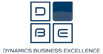Microsoft Teams
The collaboration platform in Microsoft 365 for SMBs
Easily collaborate, increase productivity and communicate effectively in one place, wherever you are.

Invite everyone you work with to chat, meet, call and collaborate in one place, wherever you are.
Reach new heights with a place to create and make team decisions. Microsoft Teams provides a versatile, shared workspace for discussions, meetings, file sharing, and business applications.
Microsoft Teams provides a modern conversational environment for today’s businesses. Microsoft Teams reduces redundant email streams by supporting recurring conversations in addition to conversation threads to keep the team engaged.
Communicate effectively
Work as a team. Use group chats, online meetings, phone calls, and web conferences.
Collaborate intuitively
Collaborate with Microsoft Teams on files using the fully integrated Office 365 applications: Word, Excel, PowerPoint, and SharePoint.
Customized work
Customize your workspace with compatible third-party applications to enhance your productivity.
Secure environment
Microsoft provides highly secure environments designed to meet the cybersecurity challenges your organization faces.
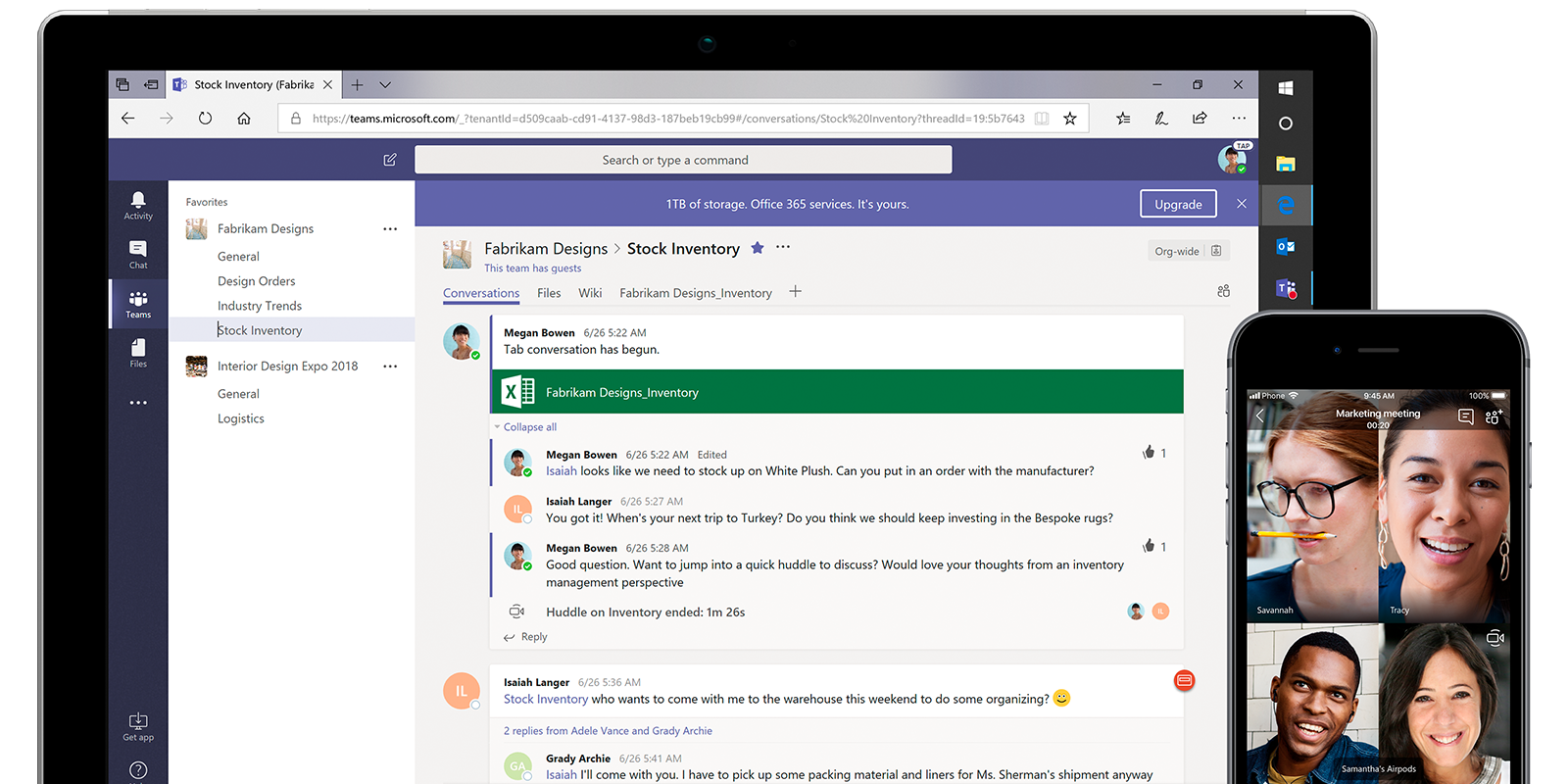
The teamwork platform in Microsoft 365
Meetings
Hold online meetings with your team members and people outside your organization.
Multi-support
Teams
Cohesion
Stay productive while working remotely
Teams around the world are turning to remote working. Microsoft aims to keep teams connected while they work apart by making Microsoft Teams available to as many people as possible. Teams lets you chat, meet, call, learn and collaborate all in one workspace. Sign up and start using Teams for free today, and read on for tips on working from home.

Getting started

Configure your workspace
Find a space in your home where you can concentrate. If you’re in a place where distractions are visible in the background, use the background blur feature in Microsoft Teams to keep your teammates focused.
Communicate, communicate, communicate
The rhythm of your online work at home may seem different from that at the office. For example, you may have to juggle work and childcare. Communicate your schedule to your colleagues so that they know when to contact you.
Maintain healthy limits
In the signals of a normal working day, such as commuting, it’s sometimes harder to switch off. Make sure you take breaks, hydrate and clock out of work at the end of the day.
Organisation of meetings
Adopt online meetings
Make sure that all meetings include an option to join them online so that team members can attend from anywhere. Enable video so that your team members can interact face-to-face and experience closer contact.
Be attentive and inclusive
A crowded teleconference can make it difficult to share opinions. Pause frequently to allow time for questions, and remind participants that they can use the conversation window to share their thoughts.
Record your meeting
When you start a meeting, select “Record”. This means that team members who can’t join the meeting can watch it later, or search for important information in the automatically generated transcript. This way, everyone can easily see what they missed or review certain passages.

Stay connected

Make up for the lack of corridor discussions
Chatting over the coffee machine is what many people who work remotely miss most. So get ready to communicate with your colleagues. Think of the chat as your virtual coffee machine and consider waving to your colleagues at regular intervals.
Get the team together
Working remotely can feel isolating. It’s important to find opportunities to bring the whole team together virtually, whether it’s a big brainstorm in front of the Microsoft Collaborative Whiteboard or daily discussions over a virtual coffee.
Have some fun
Use Teams to promote fun activities and other challenges to boost morale. Organising a photography competition or congratulating employees on their creativity are excellent ways of helping the team stay positive, engaged and energetic.
Facilitate distance learning
Create a virtual classroom that brings together online meetings, assignments, files and conversations in one place.

Create a virtual classroom

Communicate with your students, answer their questions and provide extra help for channel conversations and discussions from any remote location.
Online meetings
Teach virtually with online course meetings, small groups and one-to-one discussions.

Distance learning homework

Create constructive assignments, give clear advice, share rich feedback and continue learning online.
Content and collaboration
Students and teachers can access their files and collaborate on projects from home, working on assignments in real time from any device.