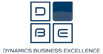Continia Expense Management
Easily manage your expenses on the go
From scanning receipts to reimbursement, Expense Management automates every stage of the expense reporting process.
Automated expense management
As you know, having to manage travel receipts or any other activities related to business expenses means losing something very precious: time.
Continia Expense Management is a solution that allows you to simplify the recording and validation of travel-related activities using your smartphone, a web browser and Microsoft Dynamics 365 Business Central. It also provides you with a day-to-day overview of credit card expenditure, directly in Microsoft Dynamics 365 Business Central.
Continia makes the tedious process of reporting expenses obsolete.
Available at your fingertips : record your expenses in one click
With the Expense Management application, simply take a photo of your receipt and quickly fill in the customisable form. When abroad, you can use the application offline and avoid roaming charges.
With the Expense Web portal, you can save receipts sent by e-mail directly, then fill in the same customisable form as in the Expense Management application.
You can also register your business trips by vehicle, both via the application and via the web portal.
These records are sent directly to Microsoft Dynamics 365 Business Central, where the accounting department can take over. Employees on business trips no longer have to draw up an expense claim. The result: considerable time savings for both the employee and the accounting department.
Simple data retrieval, manually or automatically
Continia Expense Management allows you to import employee credit card spend directly into Microsoft Dynamics 365 Business Central, automatically linking each expense to a recorded receipt.
Manually
With Continia Expense Management’s import function, you can export an account statement file from your bank’s website and then import it directly into Microsoft Dynamics 365 Business Central.
Automatically
Simplify your work by fully automating your credit card transactions. Continia will communicate directly with your bank.
Hunting down expense accounts? That’s a thing of the past!
With Continia Expense Management and its intelligent matching technology, you can now automatically link a receipt to the corresponding credit card transaction without any intervention from the accounting department.
No need to check that all receipts for credit card transactions have been sent to you. You will automatically receive an overview of transactions for which no receipts have been received. Continia Expense Management will then send a message to the employee on the move, as well as an e-mail containing the details of the missing receipt.
This gives the accounts department a tool for managing the consumption of employees on the move, so that everything is documented simply and easily. Accounting is back in control!
Direct access, from Business Central
With Continia Expense Management you have access to the receipts linked to a specific accounting entry or to the receipts linked to a project. You can then open them from the overview in Microsoft Dynamics 365 Business Central. This will not only make it easier for you to validate them, but will also facilitate internal controls and accounting.
Managing your expense reports is now child’s play
Once the receipt has been recorded, you don’t have to do a thing – the accounting system takes over! There’s no need to write up an expense claim when you get home.
Accounting only uses Microsoft Dynamics 365 Business Central to collect receipts and travel data. Activities are recorded in the form of an accounting entry. Like all transactions, travel statements are managed in Business Central.
The activities of employees on the move are collected day by day in Microsoft Dynamics 365 Business Central, so you have a real-time global overview of company expenditure directly in your financial management system.
Microsoft Dynamics 365 Business Central guarantees that everything is correctly accounted for. You will find the details of the expense report on the left of the screen and an image of the receipt(s) on the right. This means that the accounts department can quickly break down a hotel bill into different account numbers, for example, depending on whether the expenses relate to accommodation or catering.

Automatic deduction of VAT on even the smallest receipts. Each account entered individually is affected by tax and VAT rules, so no manual intervention is required.