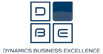Continia
Expand your possibilities and stimulate your growth
Focus on what really matters and let the software do the work for you
Save time and money by automating your supplier and customer processes, as well as expense management, with Continia’s various solutions.
Eliminate 90% of your manual tasks by automating them, and become more productive by making the most of Microsoft Dynamics 365 Business Central. Continia offers you the opportunity to propel your business into the future.
The advantages of Continia solutions :
All your tools in one place
Work faster with all your tools in one place. Continia solutions are integrated with Microsoft Dynamics 365 Business Central for greater efficiency, so there’s no need to learn new systems. Save time, reduce frustration.
Reduce errors and minimize risks
By entering data manually, you expose yourself to numerous errors – no more erroneous accounting. Thanks to optical character recognition to process your documents, Continia solutions eliminate errors and protect you against fraud.
Enhance safety and compliance
Wherever you are in the world and whatever your billing rules, Continia solutions can easily create, read and extract data from electronic invoices.
Focus on the essentials
Be more productive by automating your tedious processes and save time. Get home on time, the software takes care of everything.